Online Learning
High quality on-demand education for housing co-op directors and general members plus staff and managers.

To start your online learning journey, sign up here for free and check out our courses.
What is our Online Learning Centre?
Our Online Learning Centre is for individuals to learn about topics relevant to management, governance, membership and other key issues related to co-op housing. Courses are self-paced, meaning learners can move through content when it is convenient for them. The Centre is currently open to anyone and offers both free and paid course options.
You will find courses on risk management, asset management, and an introductory course for co-op staff and managers. You will find many micro-learning courses developed in partnership with regional co-op housing federations across the country as part of our National Education Committee (NEC) initiatives.
See below a full list of courses available. Check back or watch for announcements in our e-news as new courses will be added regularly!
Need help? Contact us at education@chfcanada.coop
Courses currently available in the Online Learning Centre:
| National Education Committee Modules: | ||
| Module title | Cost | Audience |
| Fulfilling your legal duties as a board director | $30 | Co-op board directors, members, staff |
| Taking effective meeting minutes | $30 | Co-op board directors, members, staff |
| Chair like a champion | $30 | Co-op board directors, members, staff |
| Identity affirming language | $30 | Co-op board directors, members, staff |
| Personal information protection | $30 | Co-op board directors, members, staff |
| CHF Canada Modules: | ||
| Module title | Cost | Audience |
| What is an asset management plan? | $0 | Co-op board directors, members, staff |
| Risk management Phase 1: What does it mean, and why is it important? (EN/FR) | $0 | Co-op board directors, members, staff |
| Risk management Phase 2: Building your risk management plan (EN/FR) | $0 | Co-op board directors, members, staff |
| Risk management Phase 3: Building your risk management plan (EN/FR) | $0 | Co-op board directors, members, staff |
| You and your co-op: starting out as a housing co-op manager – separate modules available for Ontario, Atlantic, Prairies and British Columbia | $52.50 – $57.50 | Staff |
*Note: course cost includes GST/HST as applicable.
This document provides step-by-step instructions for how to use our Online Learning Platform.