Meeting resources during COVID-19
CHF Canada has heard from members the need for meeting advice as a result of COVID-19. The pandemic has resulted in strict requirements for physical distancing for the safety of everyone. CHF Canada members are asking how to conduct ‘business as usual’ in unusual times.
Below you will find advice and guidelines on various considerations and options for holding:
- Electronic confidential meetings
- Electronic board meetings – the five Ws
- Electronic board meetings – tips
- Information meetings and town halls
- A Short Guide to Alternative Member Meetings
Please also refer to the latest regional news and rule changes for co-ops regarding meetings in Alberta, Manitoba, Newfoundland, Nova Scotia, Ontario, P.E.I., and Saskatchewan and links for info in Quebec and BC.
Electronic confidential meetings
Download “Electronic confidential meetings” as a PDF.
As COVID-19 lingers on and communities are rotating in and out of lockdowns, it really does challenge us to think outside the box and to consider different approaches to getting the work done.
There may be times when confidential items will need to be addressed by the board in a virtual meeting setting. While it may not be ideal to discuss confidential items virtually, with a good process in place, co-ops can feel confident that the business is being conducted and privacy is being protected.
Consider these suggestions when setting guidelines for your board to follow for virtual in camera meetings:
- Only urgent confidential matters should be placed on the agenda when the in camera meeting has to be held virtually.
- In camera items should be dealt with in a separate meeting in order to keep the meeting as short as possible.
- Send a pre-meeting memo to the directors advising that:
- Directors need to ensure they are alone in the space where they are attending the meeting. Let the directors know that you will be asking them to confirm this at the beginning of the meeting, so they need to ensure they are able to communicate either verbally or through the chat with the rest of the board.
- Directors are encouraged to wear a headset if they have one in order to keep others in the household from hearing the ongoing discussion.
- Just like a normal confidential meeting, no materials or documents will be shared in advance of the meeting.
- Screen shots or use of any other technological or digital device that may capture images or record the meeting are prohibited.
- A copy of this memo should be kept on file so the co-op has a record that the instructions were provided in advance.
- The meeting should be organized so that each participant (directors/guests) enters the meeting through a waiting room. The waiting room is monitored by the meeting host and participants are admitted to the meeting at appropriate times. This is done to ensure no one is able to enter the meeting before the board is ready for them.
- At the beginning of the meeting:
-
- it should be clearly stated that the item being discussed at this meeting is strictly confidential and that the directors cannot discuss this information with anyone else.
- Ask each director to confirm for the record that they are alone in their unit or in a room separate from other members of their household. The directors’ answers should be recorded in the minutes of the meeting.
Following these suggestions can give your co-op confidence that you’re safeguarding everyone’s privacy.
Electronic board meetings (the Five Ws)
Download “Electronic board meetings (the Five Ws)” as a PDF.
Board of director meetings are still needed to make decisions and plans for the ongoing operations of housing co-ops. Here are a few things to think about – information and other resources for you to decide if and how you may go about holding electronic board of director meetings at your housing co-op.
1. What should I consider in deciding whether to conduct an electronic board of directors meeting?
You need to consider the following:
-
-
- the legislation (act, regulation) under which your housing co-op is governed, and whether electronic meetings are permitted. Note that there are exceptions to the usual rules in some jurisdictions.
- use of technology including whether all directors have what’s needed to fully participate in the meeting; and any additional costs.
- the type of business for the meeting.
- the time and timing of the meeting.
- whether help is needed for chairing, moderating or with technology.
-
The legislation (co-operative acts) that governs housing co-operatives vary across Canada. For information on the legislation in your province, click here. In most provinces, electronic board of director meetings are permitted if authorized by the organization’s (housing co-op’s) bylaws/rules, and/or all members agree. Please visit CHF Canada’s COVID 19 information pages for further provincial information.
Electronic board of director meetings can be done by teleconference (phone) or videoconference (computer/tablet/smartphone). If not all directors have access to the internet or computer, laptop or mobile phone, you may want to have your meetings only be by teleconference call. For teleconference calls, co-ops can contact their service provider and expand their plans to include a conferencing option. This option does not require internet. The service providers can provide a conference call line but they come at an additional cost. To have a separate conference call line, co-ops will have to pay monthly and pay-per-use fees.
It is worth noting that while many large telecommunication companies offer conference call lines, such as those available through Bell, Rogers, Telus; many of the web-based (internet) meeting solutions also have a phone-in option (not requiring a computer).
If all directors have access to the internet and a computer, laptop or smartphone and want to try a web-based meeting, there are a number of solutions available. Here are a few of the most popular. Note that all of these have telephone dial-in option (where no internet is needed).
| Price | Pros | Cons | Support | ||
| GoToMeeting | $12-$16/ month |
|
|
|
|
| Zoom | $15-$20/ month
(Note: free option available w/ limited time and functionality) |
|
|
|
|
| Webex | $13-$26/ month |
|
|
|
|
| Skype | Free |
|
|
|
|
| Google Meet | Free |
|
|
|
|
| Information is current as of June 2020.
Source: https://tech.co/web-conferencing/best-conference-call-service-business#top |
|||||
CHF Canada staff have used and are more experienced with Zoom and GoToMeeting.
For the type of business and timing of electronic board of director meetings, it is advisable to deal with high priority agenda items and limit meetings to no more than two hours in length.
If you are trying something new, either conference call or a web-based (online) meeting, you will want a little help to plan and conduct it differently (see question 3 and 4).
2.Why would I conduct an electronic board of directors meeting?
Even though board of director meetings will be smaller than members meetings, during the pandemic you should consider holding electronic meetings. An electronic board of directors meeting allows the board to meet to deal with urgent and high priority matters, stay connected and if needed discuss and establish emergency and contingency plans as a result of the pandemic.
3. How can we conduct an electronic board of directors meeting?
CHF Canada has developed a set of tips you can use to help you conduct your electronic board of director meeting, whether by conference call or as a web-based (online) meeting.
A few things we touch on for your meeting is:
-
-
- chairing
- agenda and meeting preparation
- in-camera topics and material
- technology tools and tests
-
4. Where do I go for help in conducting electronic board of director meetings?
This guide is your first step in seeking help. Depending on the type of help needed, if you have a manager or staff person, talk to them. If you are connected to other housing co-ops, reach out and ask what they have done. If you need help with technology such as web-based (online) meeting solutions, maybe there is a member in your co-op that could help and learn more about co-op housing governance at the same time! And remember, we are also here to help, call or email CHF Canada.
5. When can I conduct an electronic board of director meeting?
Housing co-op boards are contemplating, and some are using, electronic meetings mostly during this time of physical distancing and other safety measures during the pandemic. However, some housing co-ops introduced electronic board of director meetings for some or all board meetings way before the pandemic restrictions.
Electronic board meetings (tips)
Download “Electronic board meetings (tips)” as a PDF.
1. Chairing and Other Roles
You will want to decide on the following:
-
-
- who will be the chairperson
- who will be the recording secretary
- Any guest (e.g. auditor, lawyer)
-
Optional:
-
-
- a moderator for the chat if you are conducting a web-based (online) meeting
- tech support
-
Consider whether you want to use an external chairperson particularly one with experience chairing electronic meetings. If you are not using an external chairperson, you may want to consider rotating the role of chairperson for your meetings.
If you have a guest for an agenda item, ideally you place the item at the end of the meeting. Have time allocated to each agenda item so you can give them a precise time to join, either via conference call or the web-based (online) meeting. Having them at the end rather than the beginning will avoid any delays that may occur at the beginning of the meeting due to technology issues or late members. It often also helps keep the meeting on track.
2. Agenda and meeting preparation
Here are a few tips for agenda and meeting preparation:
-
-
- Set the agenda, staying focused on priority and urgent matters. Set time limits for each agenda item. At the meeting, stick to the agenda and the time limits, you can always come back to it at another meeting.
- In advance of the meeting:
- If using a web-based (online) meeting solution, one person creates an account (if you don’t have one) and creates the meeting in the account, copies the meeting details to send to all directors and any guests.
- Send out the meeting invitation with the conference call details or web-based (online) meeting details to the board of directors and guests, noting for the guest the time they should join the meeting.
- Prepare meeting material/package and send to all directors, noting whether they have access to email or whether the material needs to be provided to them hard copy
- Designate one person to launch the web(online) meeting or open the conference call line early
- Start with a few meeting protocol reminders that you may already have, if you don’t, a few good ones are to:
- Have only one person speaking at a time
- Chairperson will create a speaking list if needed (for web meetings there is a ‘raise hand’ function)
- When not speaking, mute yourself
- Be respectful of each other, and the time allocated for each agenda item
- Keep meetings focused, short and on topic. Meetings should not go beyond two hours. Electronic meetings are different than in-person meetings: focus and energy fades and you want to keep alert and attentive for the important decisions and discussions.
- Don’t forget to take minutes and circulate them after the meeting.
- After the first electronic meeting, take a few minutes for feedback on the meeting to address any concerns or make changes for the next meeting.
- Consider where the directors are calling or signing in to the meeting from. It is important that board business which could be private or sensitive, not be overheard by others.
-
3. In camera topics and material
For any urgent in camera agenda items, rather than circulate this sensitive material via email or other less-than-secure means, have the person speaking to it simply share their screen if you are conducting a web-based (online) meeting that everyone can access and see. Or share verbally and allocate more time to these items.
4. Technology tools and tests
For any new technology, allow for extra time before the meeting and have directors join early to iron out any possible issues. This could also give you time to test out the sound, any screen sharing you plan to use if using a web-based (online) meeting, and review meeting protocols. If using a web-based (online) meeting tool, you can also have participants test their internet speed with tools like www.fast.com or www.speedcheck.org. Most web based meeting tools need no more than 4.0 Mbps for standard video conferencing.
Information meetings and town halls
Download “Information meetings and town halls” as a PDF.
A housing co-op’s governing documents, which include provincial legislation as well as its own internal by-laws or rules, dictate certain requirements for a member meeting. These include when and how notice of the meeting must be given, quorum that must be reached for the meeting to take place, and voting majorities for different types of motions to pass.
With restrictions on physical gatherings in place, housing co-ops are looking at whether, and if so how, they might move their member meetings online. Though this is possible in many jurisdictions, there are various important considerations to ensure that the meeting is legally constituted, and this is a challenging task when you consider that all members must be given the opportunity to attend, that elections might need to be held, that secret ballots may be required and that formal minutes must be taken.
Housing co-ops can hold other types of meetings that are not a formal ‘member meeting’. These meetings, often called ‘information meetings’ or ‘town halls’ are not subject to the same legal requirements, and no binding motions are passed.
These meetings can be very useful to provide information to members (the Information Meeting), or to seek input from members and give them an opportunity for informal exchange (the Town Hall Meeting). Without the requirements of a formal member meeting, these meetings can be more easily accommodated online.
Examples:
-
-
- an information meeting for the co-op manager to inform members of changes to operations, and to take questions.
- a town hall to gauge members’ views about holding the AGM online.
- an information meeting with a guest speaker presenting renovation or redevelopment opportunities.
- a town hall that presents options for the community gardens and playground, followed by a discussion and ‘straw poll’ on the options presented.
- an information meeting to present a new proposed smoking policy, following by concerns or questions.
-
Information meetings and town halls support the formal member meeting, because through this informal exchange the board of directors can save time in members’ meetings because they create a better targeted, more informed agenda for the formal member meeting (for example knowing what smoking policy the members might be willing to adopt, before formally putting it before them).
The polling function that is available on various online meeting platforms can be very effectively used to quickly gauge members’ views on an issue or a proposal. Information meetings and town halls still need to be carefully planned including inviting guest speakers where appropriate. They need to be open to all members (and perhaps other non-member residents too), and careful attention needs to be paid to facilitation ensuring that, whether it is in-person or online, it is a comfortable space for members to express their opinions and be heard.
A Short Guide to Alternative Member Meetings
Download “A Short Guide to Alternative Member Meetings” as a PDF.
Introduction
The recent public health crisis has created a situation where housing co-ops may need to conduct member meetings in different ways than they are used to. The business of housing marches on, and while we can shelter in place to some extent, we need to be able to practice democracy and follow cooperative principles in the best way we can.
At present, most provinces are providing some exemptions to legislative or by-law requirements around member meetings, and co-ops should take advantage of these not only to do the necessary short term business, but to develop their capacity and ability to use alternative meeting methods in the future.
The idea of using apps, the internet, telephones or even mail-in ballots may be different than what we are used to. They certainly all have their limitations. At the same time, these methods may engage members who have been unable to easily participate for a range of reasons. And we certainly know that society is changing before our eyes. The coming generations are going to do business and practice democracy in new ways. In fact, many co-operative enterprises already hold virtual member meetings and virtual annual general meetings because, unlike a housing co-op, their members may be located across great distances where a physical gathering is just not practical. This document is intended to help housing co-ops “dip their toes” into the sea of change that is coming.
The important thing is that we continue to serve our members, practice democracy, and adhere to the cooperative principles. Think about all the important meeting tools you use in your usual meetings to meet these goals, and how you can adapt them to work in an alternative meeting format.
Step 1 – Assess Your Facility
If you are planning on holding a member’s meeting, (whether it is an annual general meeting, a budget meeting, or in some provinces a “special meeting”) you want to make it possible for everyone who wants to attend or participate. You need to be able to accommodate the members who actually turn out. Even though we don’t always get 100% turnout, we should be prepared so that we don’t have to turn anyone away. With physical distancing requirements, the space required to hold a members meeting might be quite different. Check local restrictions on meetings, and then ask yourselves some of the following questions:
-
-
- How many people does our meeting space usually hold in “normal” times? How many can it hold with proper physical distancing?
- Is the space set up to allow for proper flow of people (separate entrance and exit) and does it have adequate ventilation?
- Is renting a larger space off-site feasible? Is there a community hall, gym, hotel or other facility that can accommodate our meeting?
- Is it possible to hold our meeting outside? Does the co-op have a parking lot or courtyard that could be used for an outdoor meeting? (consider background noise and the likelihood you will need a microphone and amplifier). If outside, how will you address potential privacy concerns?
-
Once you assess your facility, you may find it possible to have your meeting in mostly the usual way, but in a different physical setting. You might also discover that it is not possible, and that you will have to consider other alternatives as well.
Step 2 – Assess Your Membership
Find out from your members what access they have to technology. How many of them have current email accounts? How many have internet access? Does everyone have a smartphone, tablet or computer they can use from home?
You will also need to gauge your membership in terms of any physical or mobility limitations. If you choose an off-site meeting, will members be able to get to the venue?
Lastly, consider any of your members who may need materials in a different format. Members with hearing/sight impairment need to not only get meeting materials in an alternative format, but they need to be able to follow the proceedings. (for example, doing a screen share on a Zoom call will not work for a visually impaired member). This means circulating meeting materials well in advance of the meeting.
It is important that we take the time to find out what the actual situation is for our members. Sometimes we make assumptions that older members may not use computers, or that single parents can’t afford wifi, but we need to deal with what is actually happening, and not plan based on what used to be true, or what we assume.
Step 3 – Decide on a Format
After you have assessed your meeting facility and your membership, you will be in a better position to evaluate your options. Depending on what is allowed by your provincial legislation (which many also vary by different regions within your province) your options will usually be one of the following:
-
-
- Hold a conventional (but physically distanced) meeting in a different venue.
- Hold a conference call meeting, and use paper mail-in ballots for voting.
- Hold an on-line meeting, with on-line voting available
- Have a hybrid meeting, combining these different elements to suit your specific situation.
-
As you deliberate on which option will work best for your co-op, you will have to consider cost, your ability to implement the solution, and accessing supports that you need. The important thing to remember is that your option has to try to provide equitable access that allows members to participate and communicate adequately. You will also need to comply with legislative requirements in your province. This may also include making reasonable accommodation for a member with a disability. Talking to CHF Canada staff about these requirements and what other co-ops are doing, is helpful at this stage.
Step 4 – Plan Your Meeting
Whichever alternative format you are able to choose for your member meeting, it will likely be something you haven’t done before. This means you will have to plan in greater detail, and try to anticipate problems that might arise. Your planning will likely involve the three main areas of logistics, agenda and voting, which are discussed below.
Meeting Logistics
If your meeting has a physical meeting component, you will have to secure access to a suitable meeting site. You will have to have a plan that complies with any restrictions on gatherings from public health authorities. In addition to ensuring that seating allows for adequate physical distancing, you will have to consider some of the following factors:
-
-
- How will members enter and leave the space? How will you regulate this flow safely?
- You should have members pre-screen themselves for symptoms. Will masks be mandatory?
- Will you also be doing a temperature check at sign-in? How will you do “sign-in” in a way that minimizes contact?
- Will washrooms be made available during the meeting? How will you control this access, and will you be able to sanitize between uses?
- How will you handle questions from the floor? Will people use a microphone? Will they have to move to the microphone?
- How will you effectively communicate these requirements to members?
-
Most provinces are publishing guidelines that help retail and other businesses re-open in a safe way. These guidelines can provide you with some sound advice on how to manage member flow and minimize contact.
If your meeting has a technology component, you will have to use some sort of teleconference or webconference platform to conduct the business meeting. There are a variety of options, and choosing one will depend on your assessment of your particular membership.
This part of the technology must generally allow for each member to not only hear or see the proceedings, but they must be able to indicate that they wish to be recognized to ask a question or speak to a resolution. The other members must also be able to hear or read the question or comment from the member. In some cases, this may mean having the chair or meeting “host” repeat or read out the question/comment so others can hear it.
Meeting materials should be sent out to members in advance (either electronically, paper copies or both). While “screenshare” may be a way of reminding people of the material, presenters have to be careful to refer to the original package, so that dial-up participants can refer to the document in an equivalent manner.
Your chairperson may not have experience chairing an “electronic meeting”. Even if they do, it is a good idea to have a meeting “host” support the chairperson by managing the technology. That person can keep a speaker’s list, unmute speakers when they are recognized, and keep their eye on different features of the platform, while the chairperson concentrates on the business of the meeting. You may also want to consider hiring an external chairperson for the meeting, someone who has experience working in on-line meetings. Your local federation may be able to recommend experienced chairpeople or meeting hosts that you can hire.
Planning Your Agenda
Managing a meeting in an alternative format is more challenging than a conventional member meetings (which can often be challenging in their own right). When we choose to use the alternative format, we want to try to focus on completing the necessary business in a reasonable time, and in a way that complies with rules, by-laws and legislation. Achieving this goal may mean having less open discussion than we are used to, but the official member meeting should be tightly focused on the necessary business.
If your members want to talk about things in general, or express concerns they have, or offer suggestions, you may want to consider having a separate “town-hall style” electronic meetings at a different time. Those meetings can follow much less stringent procedures, and can be useful in giving members a voice in speaking to their board. CHF Canada has developed a separate information sheet on how to conduct town hall meetings.
Here are some ways you can try to streamline your member meetings in order to get the necessary business done:
-
-
- Explain to members that using the alternative format is a new experience, and that you need their cooperation to navigate this successfully and learn from it.
- Work from a fixed agenda. Do not entertain motions to amend the agenda.
- Script every part of the agenda in advance. This allows the chair, a “tech host” and various presenters (like the auditor) to coordinate more easily. Consider soliciting questions on resolutions or reports in advance, so that presenters can address these questions during the presentation.
- If required and allowed in your province, the first order of business should be either a by-law amendment or adoption of a temporary by-law allowing the co-op to conduct an alternative form of meeting (especially on-line). Documenting the will of the members on this issue is important. As part of any by-law amendment, you may wish to include a provision requiring all nominations for board positions to be made in advance of the meeting, and suspending nominations from the floor. This requires more advance work, but makes the election process much less complicated.
- The second order of business should be the adoption of Special Rules for the meeting. (some co-ops already include rules of the meeting in their normal AGM practice). Again, this establishes consent to do things a little differently. This might include limiting each member to speaking to a motion only once.
- Consider adopting a “no-amendments” rule as part of the Special Rules. Crafting amendments on the floor is cumbersome in normal circumstances, it is very difficult to do in alternative formats. Explain to members that you want resolutions to live or die on their original wording. If the wording is so bad the motion is defeated, then it can be re-presented at a later meeting.
- Try to limit your agenda items to necessary business. Approving budgets, critical by-law amendments and strategic decisions should be included. Finally getting around to amending the Pet Policy to end the 15-year ban on Schnauzers can probably wait for another time.
-
Voting Procedures (including Elections)
How the voting is conducted is probably the most important detail you will have to consider. Different provinces have different legislation, but in general, all of them want the co-op to protect the ability of the members to vote on meaningful matters, and where appropriate, to do so by secret ballot.
From a practical standpoint, there are different kinds of votes that are taken at member meetings. There are non-controversial procedural votes (like adoption of the past minutes), there are “votes of substance” on resolutions or amendments (which may or may not be controversial), and there are elections.
The procedural votes are typically taken by either a voice vote, show of hands, or use of a voting card. These are never really done by secret ballot, and anonymity is not a concern. In these cases, a polling function on a webconference platform like Zoom is probably acceptable. In an alternative meeting using only phone-in connections, the chair may have to ask for any opposition to be voiced, and hearing none, declare the motion adopted. Where an alternative meeting is combining methods, the chairperson may have to visually count hands in the physical meeting room, and mentally add them to the results of a Zoom poll (for example). It is important that the chairperson describe how they are arriving at their count so that all the meeting participants understand how the outcome was arrived at.
On “votes of substance” we cannot assume general consent. Some of these resolutions may be controversial and have greater potential to generate challenges. Many provincial Acts, and some co-op by-laws, may allow a member to call for a vote by ballot on any resolution. For all these reasons it is important to approach these votes in a way that allows the co-op to document the vote results and to preserve the secrecy of each voter’s ballot.
It is recommended that you simply bypass any voice vote or show of hands on “votes of substance” and plan to include these on a written ballot. This reduces the potential for a mistake or of being caught by surprise if a member requests a vote by ballot.
For elections, if possible, suspend the practice of nominations from the floor to avoid the confusion of write-in ballots. It also allows you to avoid having candidates address the meeting directly, as they can pre-submit a written profile that goes out with the meeting package. If you do want to continue with nominations from the floor, your ballot will have to include some write-in spaces, and the chairperson will have to provide voting instructions accordingly.
In most cases, co-ops using written ballots for elections and “votes of substance” will end up using paper ballots (or a single ballot sheet with multiple questions encompassing all the resolutions and elections). If you use a paper ballot system, your provincial Act may consider it a “mail-in ballot”. If so, such a ballot must be distributed to all eligible members, not just those who attend the meeting.
When using a paper ballot system, you will have to consider the following:
-
-
- How will you distribute the ballots? In the meeting package? Slipped under member doors at the meeting start?
- How will you pick up the ballots? Members drop off at the office? Volunteers with masks going door to door? Ballots mailed in return envelope via Canada Post? Depending on which of these you use, you will need to determine how long the voting period will be.
- How will scrutineers function? Will co-op staff or others be the ones to receive the ballots? (you may wish to arrange in advance for your auditor or another external scrutineer as the mailing address to receive and count the ballots).
-
If you want to conduct your voting by secret ballot in an on-line setting, then features like the Zoom polling function (which discloses how each participant voted to the system administrator) would not be adequate. A platform like Simplyvoting.com can provide secure voting both on-line and by phone. However, there is a cost to such a service, depending on how you need to configure it for your membership.
Since alternative meetings are new, it will be important to preserve records of the votes, in the event you need to answer questions from the regulator. A voting platform like Simplyvoting.com will provide a verification report. Where you are using mail-in/paper ballots, your scrutineer should complete an affidavit attesting to the number of ballots cast, and the specific vote counts. The scrutineer should also retain the ballots until the next general meeting, when a motion to destroy them can be passed.
Whatever your mechanism for voting is, it will need to comply with specific provincial standards. We encourage you to reach out to CHF Canada staff who will discuss your strategy with you.
Step 5 – Communicate to Members
The success of any alternative meeting format will depend to a great extent on how well you communicate with your members. Consulting with the members on alternative meeting formats, giving them lots of advance notice about the meeting, and describing how it will work will improve their chances of engaging successfully, and will give you the best chance to address problems before they occur.
Your first communication with members might be to solicit information about their ability to connect on-line (see Step 2 above). Not only will you be gathering information that informs your choice of strategy, but this is an opportunity to introduce the concept of meeting differently, and to plant the idea that people will have to be flexible for this to work.
Once you have determined your strategy for the logistics of the meeting, your second point of communication can convey this to members. This might happen well in advance of the formal Notice of the Meeting. It could describe the procedures you intend to use at the meeting, but it might also include some of the following information:
-
-
- Identifying any software platform, app or website that will be required. Scheduling a time for people who are new to videoconferencing to test it (maybe even in small groups) is a good idea.
- If you are requiring nominations to be made in advance, this second communication is a chance to let members know that, and can also serve as a call for nominations.
- This is also a good time to outline the specifics on how voting will work, and how the secrecy of the ballot will be protected. This should also identify how and when the results of voting will be reported.
- This should also be an opportunity for people to send questions about the process in, so that the board and staff can address them before the official Notice is sent out.
-
The third point of communication will be the official Notice of Meeting and materials package. This will confirm the date, time, venue (if applicable), and log-on or dial-in information if appropriate. Depending on whether your use of technology, this may include passwords or unique member IDs that the member needs to access this technology.
The material will also include:
-
-
- an agenda,
- special meeting rules
- ballot for all votes,
- past minutes,
- copies of resolutions,
- financial statements,
- candidate information for elections
- various reports filed for information (manager and committee reports)
-
In situations involving paper ballots, this will likely include a non-identifying return envelope. All these materials can be sent by email, but members who are attending a physical venue or are phoning in, should be able to request a hard copy to refer to during the meeting. This package is another opportunity to solicit questions about the materials in advance, so the chairperson or other speakers can clarify these during the meeting.
Your final point of communication is at the meeting itself. In meetings with a physical location, having signs to remind people of physical distancing protocol, where to line up, and how to participate will be helpful. In both in-person meetings and electronic meetings, the chairperson will need to make extra effort to remind people of the different procedures and to describe events as they unfold. As noted earlier, when video or teleconferencing is being used, an additional host to assist the chair can make this process easier.
Summary
This document provides a step-by-step overview of how to approach an alternative format for member meetings, that will both comply with legal requirements and preserve the essence of democratic functioning. It is not exhaustive however, so the application of common sense and due diligence in your planning is recommended.
Your CHF Canada staff person is available to help you sort through these options. You may also want to consult your local federation or other co-ops that have tried this. Most importantly, if you make your best effort to approach this systematically, and you communicate to your members effectively, then you are more likely to have the forbearance and cooperation of your members.
One last tip, remember to designate a board member or staff person to observe the process and make notes on what worked well, and where difficulties arose. You may also want to consider a follow-up survey. What you learn from this experience will not only help you improve in the future, but this knowledge can be shared with other co-ops so they might benefit from your experience. Together, working cooperatively, we are better equipped to meet this unique challenge.